In the Trustco Bank Mobile Application, tap the "Deposits" icon in the navigation menu. Choose the checking account to have the deposit credited to, enter the amount of the check, take a photo of the front and back of the endorsed check and submit the deposit.

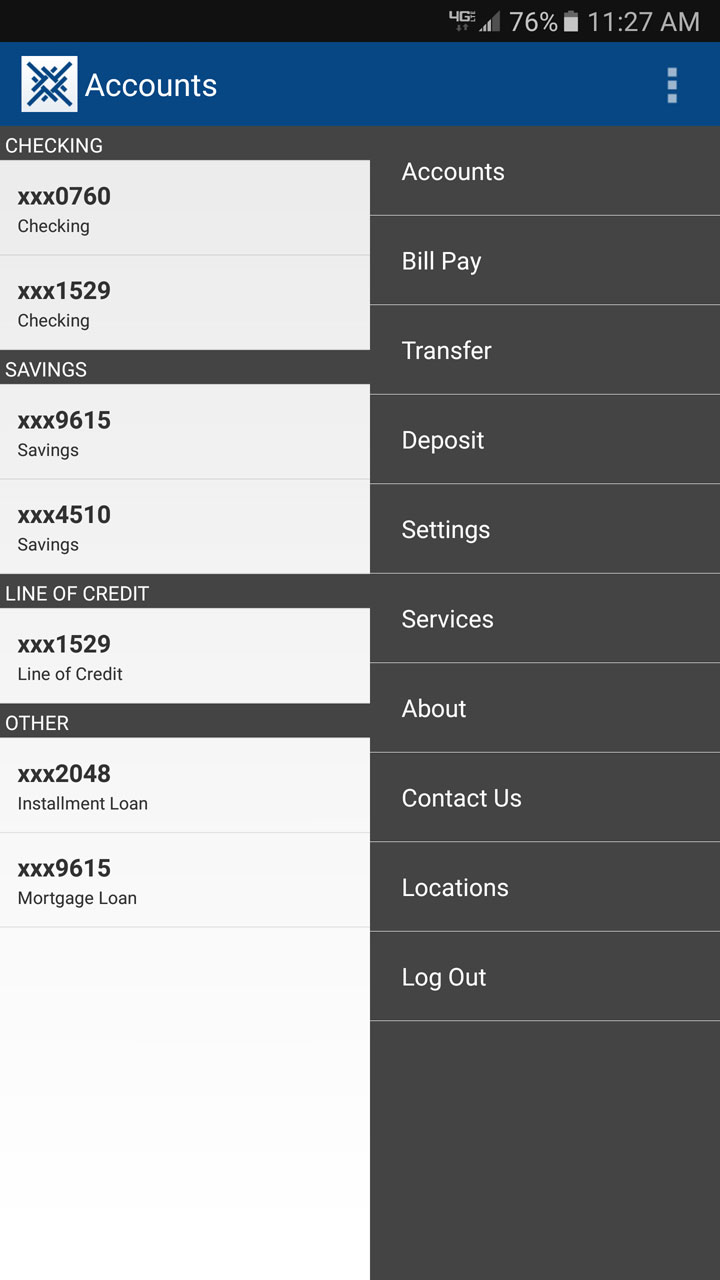

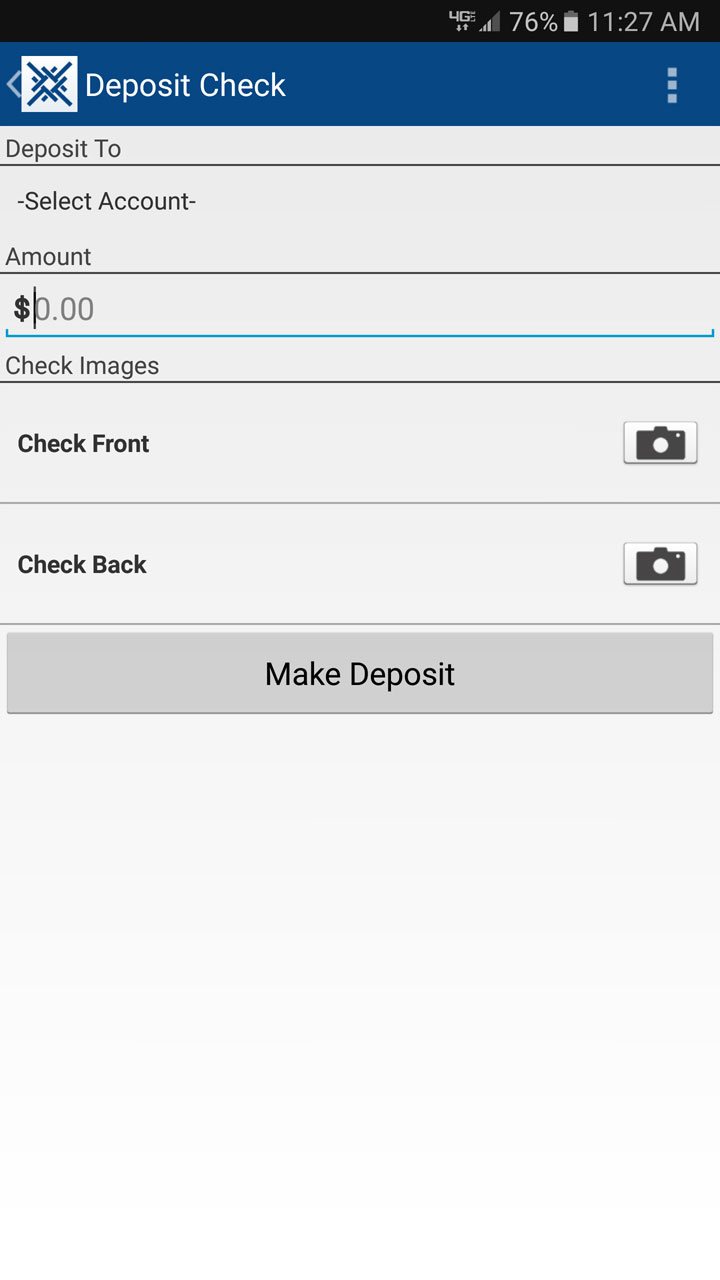
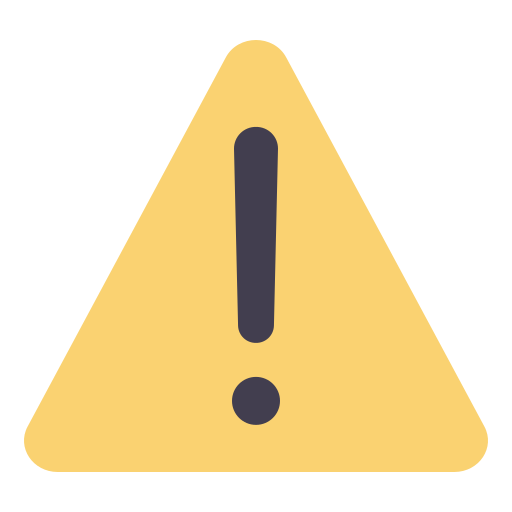
Leave A Comment
You must be logged in to post a comment.